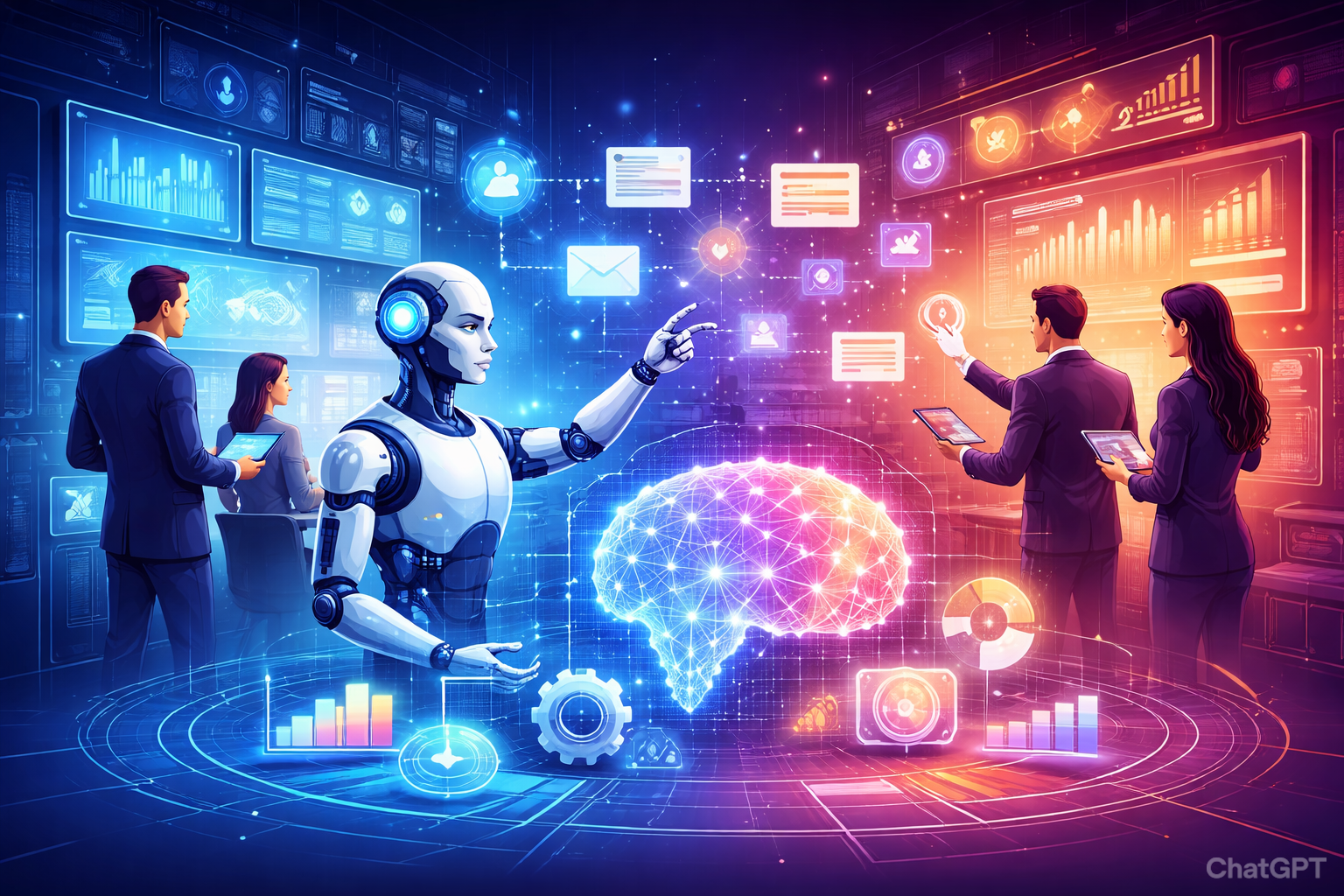Web development has become an increasingly in-demand and lucrative skill in today’s digital age. With the rise of the internet and e-commerce, businesses of all sizes are looking to establish a strong online presence to reach a wider audience and increase sales. As a result, web developers are in high demand to create and maintain websites for these businesses.
However, developing a successful website requires more than just coding skills. To be truly successful in the world of web development, one needs to have the right tools in their arsenal. In this article, we will discuss the 10 essential tools for web development success and how these tools can help you create high-quality, functional websites.
1. IDE (Integrated Development Environment)
An integrated development environment, or IDE, is a software application that provides comprehensive facilities for software development. It combines a code editor, debugger, and compiler/interpreter into one program, making it easier and more efficient for web developers to write, test, and debug code. Some popular IDEs used by web developers include Visual Studio Code, Atom, and Sublime Text.

2. CSS Preprocessors
Cascading Style Sheets (CSS) is a style sheet language used to format the look and layout of a website. However, writing CSS code from scratch can be time-consuming and tedious.
This is where CSS preprocessors come in. These tools allow developers to write CSS code using variables, mixins, and functions, making the code more manageable and reusable. Some popular CSS preprocessors include Sass, Less, and Stylus.

3. Version Control Systems
Version control systems, also known as source code management tools, are essential for collaborative web development projects. They allow multiple developers to work on the same codebase simultaneously, keeping track of changes and providing the ability to revert to previous versions if needed.
Popular version control systems used in web development include Git, SVN, and Mercurial.

4. Browser DevTools
Browser dev tools are a built-in feature of modern web browsers that allow developers to inspect and manipulate the HTML, CSS, and JavaScript code of a web page. They provide a real-time preview of changes, making it easier to test and debug code without having to constantly refresh the page.
Each web browser has its own set of dev tools, but some popular ones used by web developers include Chrome DevTools, Firefox Developer Tools, and Safari Web Inspector.
5. Adobe Creative Suite
The Adobe Creative Suite, which includes Photoshop, Illustrator, and InDesign, is a must-have tool for web designers. These programs allow designers to create and manipulate images, graphics, and layouts for websites.
Having a good understanding of design and using programs like Adobe Creative Suite can greatly enhance the aesthetic appeal of a website.
6. JavaScript Frameworks
JavaScript is a crucial component of web development, used to create interactive and dynamic elements on a website. However, writing complex JavaScript code from scratch can be time-consuming and prone to errors.
This is where JavaScript frameworks come in. These pre-written code libraries provide developers with a foundation to build on, speeding up development time and improving code quality. Some popular JavaScript frameworks include React, Angular, and Vue.
7. Content Management Systems
Content management systems, or CMS, are software applications used to create, manage, and publish digital content. They allow web developers to easily create and update website content without having to write code.
Popular CMS platforms used in web development include WordPress, Drupal, and Joomla.
8. Performance Testing Tools
With the increasing emphasis on website speed and performance, web developers must test their websites’ performance. Performance testing tools help identify potential performance issues, such as slow loading times and large page sizes, that can greatly affect user experience. Some popular tools include Google PageSpeed Insights, GTmetrix, and Pingdom.
9. Cross-Browser Testing Tools
As web developers, it’s important to ensure that our websites are compatible with all major web browsers, including Chrome, Safari, Firefox, Edge, and Opera. Cross-browser testing tools help developers identify any compatibility issues and make necessary adjustments. Some popular cross-browser testing tools include BrowserStack, Sauce Labs, and CrossBrowserTesting.
10. Design and Code Collaboration Tools
In today’s fast-paced world, it’s common for teams to be working remotely or in different locations. This makes it crucial to have tools that allow for easy collaboration between designers and developers. Tools like Zeplin, Avocode, and Figma allow designers to share their designs with developers and streamline the process of turning designs into code.

Conclusion
In conclusion, having the right tools is essential for web development success. From efficient coding to design collaboration, these tools help web developers create high-quality, functional websites that meet the demands of today’s digital world. Whether you’re a beginner or an experienced web developer, investing in these tools can greatly improve your productivity and enhance the quality of your work.
Frequently Asked Questions
Q: Are these tools necessary for all types of web development?
A: While these tools are widely used in web development, the specific tools needed may vary depending on the project and individual preferences. Some developers may also utilize alternative tools not mentioned in this article.
Q: Can these tools be used for both front-end and back-end development?
A: Yes, most of these tools can be used for both front-end and back-end development. However, some tools may be more suitable for one or the other.
Q: Are these tools free, or do they require payment?
A: The cost of these tools varies, with some offering free versions with limited features and others requiring a one-time or subscription fee. It is important to research and consider the costs before investing in these tools.
Q: Do I need to be an expert in all of these tools to be successful in web development?
A: No, it is not necessary to be an expert in all of these tools. However, having a good understanding of their functions and how to utilize them can greatly enhance your skills as a web developer.
Q: Are there any alternatives to the Adobe Creative Suite for web design?
Yes, there are many alternatives to Adobe Creative Suite, such as Sketch, Canva, and GIMP. It is important to do research and find the tool that best fits your needs and budget.